Chrome is a UI Color scheme editor. It works in conjunction with the PalmOS UI color system to customize the color of all user interface elements in all applications. Chrome requires PalmOS 3.5. Chrome works with any device running 3.5 - color or grayscale.
Chrome supports color schemes, so that you can create, edit and delete color sets, save them by name, and quickly load them at a later date.
Chrome supports beaming, so you can you beam your favourite color scheme to a friend.
Install the new chrome.prc on the device with the Palm Desktop Install Tool.
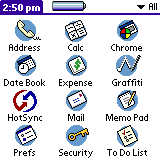
Start Chrome from the Application Launcher by clicking on the Chrome icon.
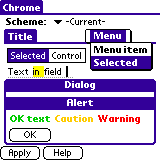
The Chrome Main Screen consists of four main areas:
The Title Area provides access to menus and displays the color description when you pen over the Color Display (read on).
The Scheme Selector provides a popup list picker for selecting from the saved color schemes. The special color scheme System restores the default PalmOS color scheme.
The Color Display is the focus of Chrome. The Color Display provides a mini display of all color elements used in the PalmOS UI (Japanese front-end processor elements are not displayed in the English language version of Chrome).
If you click on a Color Display element a color picker pops up to allow you to change the value of that color element. The color description is displayed as the title of the color picker dialog.
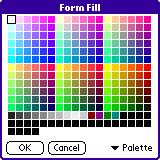
If you slide the pen around over elements, a description of the color is displayed in the Title Area, and a click is heard when the color element changes.
When you are happy with the set of colors you have created, you can apply them to the system (and hence see them in all applications) using the Apply Button.
The Help Button provides short tips on how to use Chrome.
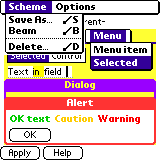
As mentioned, the Scheme Selector provides a popup list picker for selecting from the saved color schemes. The Scheme Menu allows you save, beam and delete the scheme currently displayed in the Color Display.