Table of Contents
Features include:
[ TOP ]
![]()
For Color Devices (Palm IIIc, HandSpring Visor Prisim):
If you do so, you can only put the .PRC file in Flash Memory or the memory card/module.
Thus make sure to install the .PDB file in main memory and the .PRC file in Flash Memory or on the external memory module.
To put data in Flash Memory there are numerous programs such as JackFlash that perform this action. To place files on a memory module or SD Card, refer to your card/module documentation.
[ TOP ]
![]()
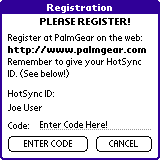 |
If you like this game please register it. Registration is only $5 and
can be done at Palm Gear. When
registering you must provide your HotSync ID. To find your HotSync ID in the
game hit the MENU icon on your organizer, then select the "About Program"
option. You will see a REGISTER button, click on it then hit the "REGISTER"
again on the bottom left. You will be shown your HotSync name as seen on the
screen to the left (Joe User for example).
Once registeSPRITE_optBUFFER from PalmGear you will be given a UNLOCK code, enter it in the "Code:" area then hit the ENTER CODE button. This will unlock all the features in the game. [ TOP ] |
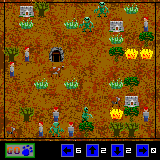 |
In Alien Attack you strategically place blue arrows (B&W Version: White arrows with black box)
on a gridular play field which once you start the action the humans, aliens and cows follow. Once the action
starts humans, cows and aliens walk in a strait line. If they hit a arrow they
change direction and walk in the direction of the arrows. They also change
direction when they hit a certain obstacle. The direction that is chosen
depends on the direction they were going before they hit the obstacle. If they
were moving NORTH (to top of screen) they will go EAST. If going EAST then they
will go SOUTH. If SOUTH then WEST, and finally if going WEST they will go NORTH.
Humans run at twice the speed that the aliens and cows walk at. Also on the later levels you will see RED ARROWS (B&W Version: Black arrows with white box). Red arrows work the same as blue arrows by changing the direction of the object that walks on it. But unlike the blue arrows, once a object walks over the arrow it disappears from the play field. Aliens and cows will avoid fire, while humans will foolishly go in them. Aliens and humans will go into caves, but cows will avoid them, and finally aliens and humans will pass through grass, but cows will stop on the grass and graze. If a human touches a alien or fire, you lose the level. If a human touches a cow it will stand in place until the cow passes. If a human goes into a cave they become safe and leave the level. Once all humans reach a cave you win the level. If a alien reaches a cave then you lose the level. Each levels gives you are certain number of arrows to place on the play field (indicated by a number next to the arrow). You do so by first selecting them from the bottom area, then placing them on the plain field. You can only place one arrow in the same location, and can not place arrows on trees, houses, fire or caves. Once you place all the arrows you want hit GO to start the action. If all the humans are saved you win the level, if you lose the level or want to interrupt the action just hit the STOP button to go back to the arrow placement mode.
[ TOP ] | ||||||||||||||||||
Alien Attack allows you to create your own puzzle mode databases and release them as shareware (or better FREEWARE!! (-:). To start the level editor once in the main menu, click on the MENU button of your organizer and select "Level Editor".
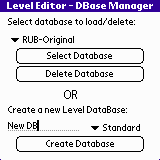 Figure 1 |
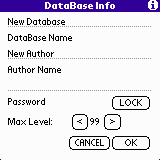 Figure 2 |
|
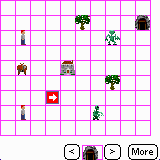 Figure 4 |
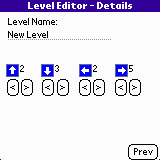 Figure 5 |
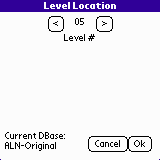 Figure 6 |
DataBase Manager (Figure 1)
To create a new database, type in the name of the database you wish to create in the field area (says "New DB" on screen), then hit the CREATE DATABASE button. You will be taken to the MAIN EDIT VIEW SCREEN.
To load or delete a database, first select it from the Pop-Down list (ALN-Original) shown above, then hit the SELECT DATABASE button to load it, or DELETE DATABASE to delete it. You will be then taken back to the MAIN EDIT VIEW SCREEN. (After a delete, a default database will be loaded.)
Modify the database name (text seen when a player starts to play your database), and the name of who made it (hey you!!!).
If the max level is complected the player wins the game by completing the database. You must have a max of 25 levels in one database.
When a database is released, you may also opt to write-protect the database with a password. Do this by entering a password and hitting LOCK. Now your database will be read-only, until it is unlocked by putting in the password in the field and hitting UNLOCK.
After you set all your settings, hit OK to exit and save, or CANCEL to abort any changes you have made.
To edit the playfield, just select which shape you wish to place via the LEFT and RIGHT arrows, then click on a grid location to place that shape there. To erase a shape just use the LEFT and RIGHT arrows until you get to the blank space, then click on the grid to erase what is currently there.
From this screen you can get access to the MORE PROPERTIES screen. To do so hit the MORE button and a screen such as Figure 5 will be shown.
In this screen you can name your level as well as set the number of blue arrows they user has for the level.
When done in the MORE PROPERTIES screen hit PREV to return to the MAIN EDIT VIEW area.
When you wish to SAVE/UPDATE your level, just hit MENU on your organizer and select the "Save/Update" option. This will show the level location screen (Figure 6) where you can select where you wish to place that level in your database.
This database is designed for use with Alien Attack. The latest version of the game can be found at http://www.doron.com/palm/ or PalmGear. Please install the latest version of Alien Attack to use this database. For problems with this database please address support to: [your e-mail] |
To get the database to your users, you will need to get it out of your Palm device. To do this, hotsync you organizer and look for your database in the backup directory. On PC's it will be something like: C:\Palm\[YOUR HOTSYNC NAME PART]\backup. The file will be called ALN-[DBASE NAME]-DZK4.PDB.
[ TOP ]
![]()
[ TOP ]
![]()